In this comprehensive review, we will discuss all the things you should have known about PointsBet sportsbook in Illinois before it closed. We will talk about the mobile app, types of bets to place, customer support, bonuses, and so on. If you are interested to learn all that, keep reading our PointsBet sportsbook Illinois review.
PointsBet Sportsbook Illinois Promo Code
Closed
- What was the PointsBet Illinois promo?
- PointsBet IL bonus
- Sportsbook overview
- Past bonuses and promos at PointsBet Illinois
- About PointsBet
- Best features of PointsBet IL sportsbook
- PointsBet mobile sports betting app
- Bets you could place on PointsBet sportsbook
- Formerly available sports
- PointsBet former banking options
- PointsBet customer support
- PointsBet's past retail sportsbook location in Illinois
- Our expert opinion on PointsBet Illinois
- Our rating of PointsBet sportsbook Illinois
- FAQ
What was the PointsBet Illinois promo?
PointsBet offered a $250 deposit match bonus in Illinois. As part of the ongoing migration into Fanatics Sportsbook, PointsBet discontinued welcome offers for new customers.
Alternatives to the PointsBet Illinois promo code
 Popular Promo
Popular Promo - Promo Code: BETT1DYW
- Up To $2500 Per Boost
- Free Streaming of NFL
 Top-Rated App
Top-Rated App - No code required
- Get $200 Win or Lose
- The King of Sportsbooks
- No code required
- 10 x $100 in Bonus Bets
- Earn FanCash On Each Bet
 Hot & Trending
Hot & Trending - Promo Code: SPORTS
- Only 1x Play Through
- Earn Rewards on Each Bet
- No code required
- Get $200 Win or Lose
- Top-Rated Mobile App
- No code required
- Your First Bet is Protected
- Free Live Streaming
PointsBet IL bonus
| Title | Info |
|---|---|
| Sign-up bonus: | No promo |
| Promo code: | N/A |
| Minimum deposit: | $10 |
| Last updated: | January 2025 |
Sportsbook overview
| Title | Info |
|---|---|
| Sportsbook: | PointsBet |
| Legal in Illinois: | No |
| Partner in Illinois: | Hawthorne Race Course |
| Payment methods: | |
Past bonuses and promos at PointsBet Illinois
At PointsBet you could enjoy several attractive sportsbook bonuses and promo codes to boost your bankroll. This meant you were able to place more bets, and you may have just been lucky to win money from them.
Illinois players at PointsBet could enjoy different kinds of promotions. Whether you were a newbie creating an account with the betting site for the first time or you are an active player, there were several mouthwatering offers for you to claim.
Daily odds boosts
As one of Illinois's best-rated online sports betting sites, PointsBet also offered daily odds boosts to players. This meant that you could enjoy enhanced odds on certain events, which could translate to more potential payouts than the odds on a traditional parlay.
For instance, if two big teams in the NFL were playing each other, the operator could boost the odds above the normal pricing you would find at other sportsbooks in Illinois.
To access daily odds boosts at PointsBet, you had to click on the Booster Odds link in the site's main menu. You would see all the current enhanced odds available to take advantage of. However, as with every online gambling platform, note that terms and conditions applied.
Parlay booster
Similar to Daily Odds Boosts, PointsBet offered Parlay Boosters to players from time to time. If you enjoyed combining multiple bets to form a single betting slip, this bonus would come in really handy. It helped you enjoy increased odds on the total bet. However, note that this offer was valid for 3+ Leg Parlay or Single Game Parlay cards.
To use parlay boosters, you made your parlay selection as you normally did. After that, you clicked on the Booster Odds Lightning icon in the bet slip, and the odds automatically increased. Impressively, there were no minimum odds or any strict terms and conditions that applied to this promotion.
Sign-up bonus
As a new player at PointsBet Illinois, you might have been able to claim a decent sign-up bonus to help set you up for a hopefully great sports betting experience.
Most likely, when you signed up for an account, you could use a bonus code if there were any available at the moment. This bonus code could reward you with a sign-up bonus at PointsBet Illinois.
However, remember to carefully read the terms and conditions that came with your bonus. This was important since you didn't want to risk losing your bonus money and the money you potentially won from the bonus.
About PointsBet
PointsBet was one of the leading online sportsbooks in Illinois. Although PointsBet had been around since 2015, it was not until sports betting became legal that it started offering services in Illinois. It accepted its first sports bet in 2020, and since then, the operator continued to deliver premium services to Illinois players.
Several qualities set PointsBet apart from the competition. Not only did PointsBet cover a wide range of sporting events and competitions, but its odds and betting markets were also among the best you could find anywhere. Besides that, players could claim several lucrative bonuses at the Illinois betting site and had several payment methods to use for deposits and withdrawals.
| Website: | https://il.pointsbet.com/ |
| Phone number: | 833-338-7238 |
| E-mail: | [email protected] |
Best features of PointsBet IL sportsbook
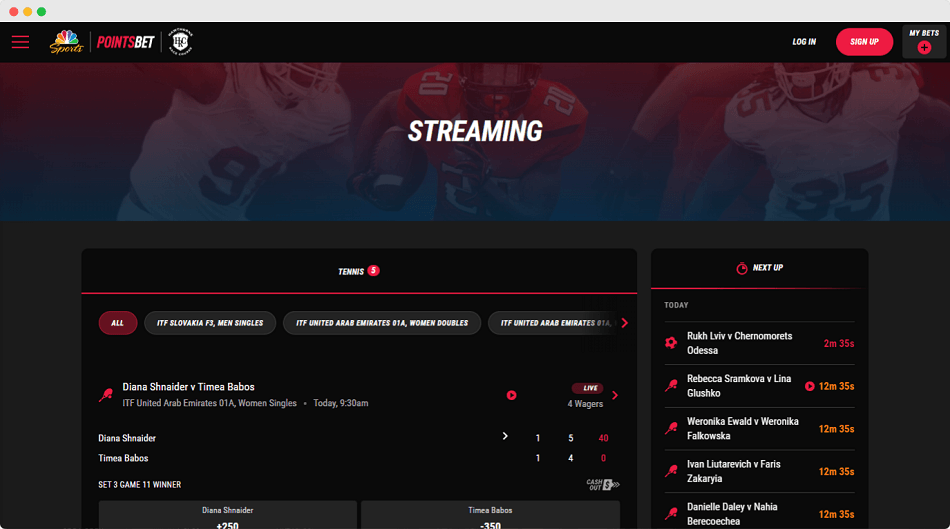
PointsBet had several impressive features that made it a good choice for players. This section will discuss some of these features and how they helped you enjoy the best possible experience.
Live betting
As a top sportsbook, PointsBet offered live or in-game betting services to Illinois players. This meant that you were not limited to placing futures bets on events that were weeks, hours, or days from occurring.
With live betting, you could wager money on sporting events that were already in play. One of the good things about this form of betting was that you could easily use the current occurrences and statistics of the game to make an informed decision on the best markets to choose.
To place live bets, you clicked on the hamburger icon at the top left side of the betting site and selected Live. This displayed all the current in-play games that the operator covered and the available betting markets.
Live streaming
Besides live betting, the online gambling site also offered live streaming. You could stream some sports events directly on the sportsbook, and this was a good way to stay up-to-date with your bets and catch all the action from your favorite teams and sporting events.
To live stream events on the sports betting site, you clicked on the Streaming link in the main menu. This displayed all the events that were available to watch in real time on the site.
Statistic pane
Another good feature available on PointsBet was the Statistics Pane. You could check the statistics for each event before betting on it.
Once you clicked the statistics pane, you saw information such as the teams' current standings on their respective league tables, previous form, and so on. If it was a live game, you could follow the scores and other details of the game. This was especially useful for matches that were not available in live streaming.
Partial cash out and cash out feature
When you played at PointsBet, you could use the Partial Cash Out or Full Cash Out feature. The partial cashout feature let you settle your bet and collect part of the returns even before your bet was complete. The remainder of the returns still applied for the bet and would be yours so long as your bet won.
As for the full cash-out feature, it let you settle a bet and collect the returns even when events at the stadium or arena were still ongoing. Both options were good in cases where you felt less confident about an initial bet that you placed.
Points betting
This was a feature that was unique to PointsBet. It helped you build excitement when betting as you stood a chance to win more. Your payout increased with the points scored. If your bet won by 2 points, you would win twice your wager.
Conversely, if your bet lost by 2 units, it would affect your wager. You could check the PointsBetting section of the sportsbook to learn more about how this feature worked.
PointsBet mobile sports betting app
PointsBet was a mobile-optimized betting site. This meant that you could place bets on the go and access the different features and functions of the operator right from your smartphones and tablets.
The desktop site was optimized for mobile and had the same base color theme, black and red. Besides that, PointsBet also had a mobile sports betting app that players could download. There were iOS and Android apps that you could install on your device to access the betting site.
The good thing about the app was that it was easy to use and came with several features. It was lightweight, so it required less processing power and would not cause your device to freeze. With the PointsBet mobile app, you could place bets, withdraw winnings, claim bonuses, and access some features not available on the desktop site.
One such impressive feature was the push notifications. Users of the app could receive push notifications about their bets, the latest bonuses, boosted odds to take advantage of, and so on.
Security of the app
PointsBet took several measures to ensure the safety of its players and their money. All transactions and personal information were encrypted with SSL technology. They partnered with reputable payment processing companies like PayPal, Mastercard, and Visa to ensure secure payments. They also used geo-location services to verify players were located within Illinois.
To further protect their players, PointsBet Illinois had a strict anti-fraud and money laundering prevention policy in place. They also partnered with globally recognized identity and age verification services to ensure players were of legal age.
Additional info
Their betting app was 68.8 MB for iOS and 13 MB for Android. Both versions were supported on iOS and Android devices. The app could be used on tablets as well; however, some features might not have been supported. PointsBet provided support for its app through its website, email, and direct contact options.
All data collected from the app was kept secure and never shared with third parties. This included the data collected from customers when they used the app. PointsBet also provided customers with tools to help them track their data and keep it secure.
How you could download the app on iOS
If you had an iPhone or iPad, you could easily download the iOS version of the PointsBet app and start using it. The download process was pretty straightforward. On your device, you went to the App Store and searched for PointsBet. The sportsbook app should have been the first result that came up.
You clicked on the install button, and the installation commenced. However, note that you had to be within the state borders of Illinois before you could download the app. Besides that, you had to be within Illinois to place bets legally.
Another easy way to download the app was through the PointsBet sports betting site. On the main menu, you would see a Download App link. Clicking on this took you to the download page, where you could then select Download for iOS. This took you directly to the mobile app on the App Store, and you could start downloading it.
How you could download the app on Android
Downloading the PointsBet mobile app on your Android device was also easy. Thanks to the latest Google Play policies, you could download the sportsbook app directly from the Play Store. You simply searched for PointsBet on the Play Store and clicked on the download button. The app installed automatically and was available for you to start using on your device.
However, if you could not download the app directly from the store, you could go the long route and download the APK file. To do this, you headed over to the Download App page of the sports betting site and clicked on Download for Android. This took you to a page where you could download the APK file. Alternatively, you could scan the QR code on the Download page to start downloading.
That said, you needed to configure some settings on your device to install the APK file. You had to set your device to allow apps from third parties, as this option was usually disabled by default. Once the APK file was completely downloaded, you launched the package installer. This installed the app on your device, and you could start placing bets and accessing its different features.
Past reviews of the PointsBet mobile app
As part of our comprehensive PointsBet review, we checked what users had to say about the iOS and Android apps. Impressively, the apps had good ratings, which showed that they were a good choice. The iOS app had a 4.7/5 rating with several good reviews from users.
Many Illinois players using the app fancied the good design, speed, and other features. However, as expected, there were a few negative reviews. Most of these reviews were about the need for more bonuses. PointsBet updated its iOS app from time to time to ensure that all bugs were fixed, and IL players could enjoy the best possible gambling experience.
Apart from the iOS app, players also had several positive reviews for the Android app. The app had a 4.7/5 rating on the Play Store. Many users claimed they loved the layout, cash-out feature, and betting markets available. That said, there were also a few negative reviews from some unsatisfied users. These reviews were centered around the stringent requirement to register an account since the app only worked in states where the sportsbook was licensed.
The downsides of the PointsBet app, as claimed by customers, were that “It was by far the worst one I’ve ever played,” and “The risk-free bets claim was deceptive because the free bets awarded were not worth the full value, and expired in 1 month or 2 weeks.”
The upsides, according to others, were that “The sportsbook was easy and full of free bets and great boosters,” and “they often had very generous odds on MMA props that deviated from what other books offered.” The app had a rating of 4.8 on the App Store and 4.7 on the Play Store.
Bets you could place on PointsBet sportsbook
Illinois players at PointsBet were happy with the operator as it offered several betting markets and options. This meant you could predict different outcomes and place both standard bets, future bets, and proposition bets. This section will discuss some of the common types of bets available at the betting site.
Moneyline betting
Moneyline betting had to do with predicting the outcome of a match with odds set by the bookmaker. It was sometimes called a straight-up bet and was the most widely known sports betting market.
For example, if the Chicago Bulls were playing the Boston Celtics, and Chicago was a +140 underdog, a $100 wager on Chicago to win would pay $140 plus the original stake. A bet on the San Antonio Spurs at -120 would require a $120 risk to win $100.
Totals or Over/Under Betting
Totals, or Over/Under bets, were another common wager that was available for most sporting events. In this market, you were to bet whether the teams would score Over or Under a specified number. For instance, if the Spurs and Bulls had a 225.5-point total, the bettor would choose if the game would end Over or Under the oddsmaker’s number.
Points spread betting
Betting against the spread was also available at PointsBet. This market was especially common among expert players. In spread betting, the operator gave a team a positive or negative advantage.
For instance, if New Zealand was playing against Columbus, an operator could give Columbus a positive spread of +2. If you bet on Columbus to win the game and the result ended in a 1-0 defeat to the team, you still won the bet.
Prop betting
In addition to standard betting options, PointsBet also offered proposition betting. These were bets that were not related to the overall outcome of a game. They often had high odds, which made them a good option for players. For instance, you could bet on the team to win a competition from the get-go. Another example of prop bets was betting on a player to score a goal in an NHL contest or to hit a home run in an MLB game.
If you wanted to see all the betting markets available for a sporting event, you simply clicked on the event and toggled between the different markets.
Parlays
Apart from placing single bets, you could combine multiple selections into a single betting slip at PointsBet. This was referred to as a parlay wager. The beauty of this type of bet was that the overall odds were usually higher since each individual odds were multiplied together.
However, if one of the predicted events did not win, the entire bet slip lost. At PointsBet, you could also take advantage of special parlay boosts and SGP parlay markets.
Futures Betting
Futures betting referred to wagering money on events that were yet to be played. You could place wagers on how many games a team would win during a season, who would win Super Bowl LVII or the 2024 World Series, and nearly every other type of division or conference championship.
PointsBetting
PointsBet was the exclusive provider of PointsBetting, a distinctive type of betting in the United States. This approach entailed higher risks and rewards, as the amount a bettor could win or lose was based on the outcome of their wager(s). PointsBetting was limited to specific fixed-odds markets, such as taking the Over on the Bulls scoring 110. If they scored 120, you won ten times your initial wager (120-110), but if they only scored 105, you lost five times your stake (110-105).
Formerly available sports
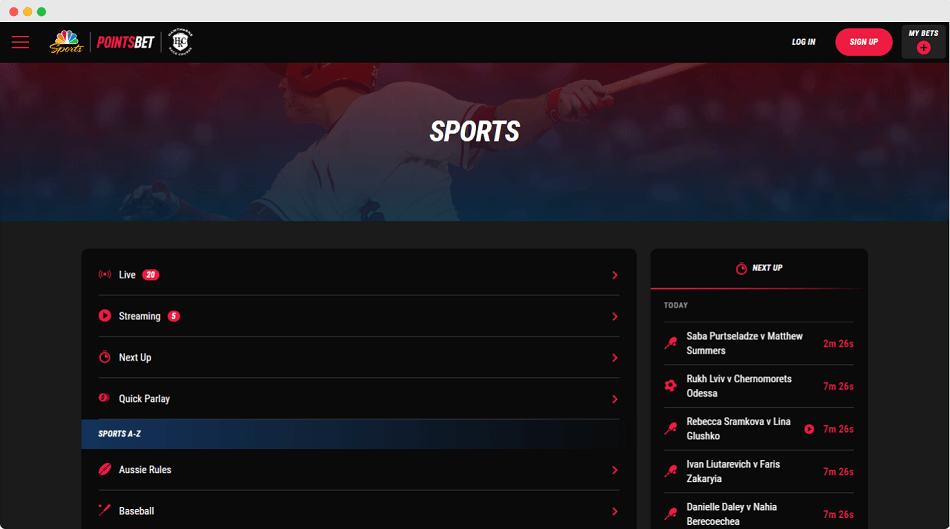
PointsBet covered a wide range of sports. At the betting site, you could bet on different kinds of sports, such as football, soccer, hockey, basketball, tennis, and so on. The sportsbook featured both major and minor events in different competitions, so you could rest assured that you would find your favorite teams to bet on there.
Whether you were into collegiate sports with games in the NCAA or preferred to bet on professional teams and leagues in the NBA, MLB, and MLS, you would find plenty at PointsBet.
The good thing was that the operator offered good odds for its different events. This gave you a chance to win more than what some other sportsbooks might have offered. Not only were the odds competitive, but you could choose between different markets. Here were some of the common sports betting options available at PointsBet:
PointsBet former banking options
Illinois players at PointsBet found it easy to deposit and withdraw winnings from their betting accounts.
When you deposited at the sportsbook, your money reflected in your betting account almost instantly. As for withdrawals, it took a couple of days, depending on the option. However, both deposits and withdrawals did not come with any processing fees.
How to deposit
To deposit money at PointsBet sportsbook Illinois, you logged in to your betting account and clicked on the Deposit button in your My Account section. This took you to the cashier section of the sports betting site, where you saw the available deposit options.
From the list, you chose your preferred banking method and entered the amount you wanted to deposit. You might have also needed to provide some additional details depending on the option you chose. After that, you approved the transaction on your payment account, and the money reflected in your PointsBet account within seconds.
The available deposit methods at PointsBet were:
How to withdraw
The withdrawal process at PointsBet was also smooth. To cash out winnings from your betting account, you clicked on the Withdraw button. This redirected you to the cashier page of the betting site, where you could see all the available payout methods. You chose your preferred method and entered the withdrawal amount.
You also needed to provide your banking or payment information so the operator could know where to pay your winnings. Once you submitted your withdrawal request, you could expect to receive winnings within 2 to 10 days, depending on the option selected.
When you wanted to withdraw your winnings, these were the available options:
PointsBet customer support
The quality of customer support offered by PointsBet was another aspect that we considered in this review. The online sportsbook offered players assistance around the clock. If you had any questions or complaints, there was a dedicated support team available to help out. You could contact the customer support team via live chat, which was the fastest.
In addition, PointsBet offered support via email. Simply send your inquiries to their email address, and the operator would attend to your issues within the same business day.
There was also a help center on the betting site, which was the comprehensive FAQ section. Here, you could search questions and get comprehensive answers.
PointsBet's past retail sportsbook location in Illinois
As part of the requirement of sports betting in Illinois, any online sportsbook had to have a land-based presence or partner within the walls of the state before they could operate legally. Hawthorne Race Course was PointsBet's land-based partner and retail location.
| Address: | 3501 S. Laramie Ave., Stickney, 60804 IL |
| Phone: | 1 708-780-3700 |
| Open Hours: | 24/7 |
Our expert opinion on PointsBet Illinois
PointsBet was a known brand that offered some incredible odds. The welcome bonus was nice but only if you planned on making a daily wager; otherwise, it didn’t make sense to opt-in.
PointsBet didn’t gouge their customers and their prices were some of the best in the industry. The live streaming of sporting events was okay but their streaming options were limited. Deposits were safe and secure, but withdrawals could take up to 10 days or more and customer service wasn’t able to change that either.
The biggest concern was the PointsBetting market, as these markets were extremely difficult to beat and you could lose a fortune in a short amount of time. If you did hit a big PointsBetting ticket, they would lower your betting limit and end your winning run. PointsBet was the ideal sportsbook for the occasional bettor or someone who was betting strictly for entertainment and probably not for someone interested in long-term betting success.
Our rating of PointsBet sportsbook Illinois
| Welcome bonus | |
| Payment options | |
| Sportsbook app | |
| Variety & features | |
| Customer support |
IL Betting gave PointsBet Sportsbook Illinois an overall rating of 3.5 out of 5. The overall rating was based on these factors:
- Welcome bonus: Rating 0/5. PointsBet did not offer any promotions in Illinois due to its ongoing integration with Fanatics Sportsbook.
- Payment options: Rating 5/5. PointsBet provided convenient options for funding your account and accepted a wide range of payment methods, including major credit cards, debit cards, and popular e-wallet services like PayPal and Trustly. The platform assured the security of your bank information and ensured that deposits were processed quickly.
- Sportsbook App: Rating 3/5. The PointsBet app was a generic app with a few nice features but overall was just basic. The app was easy to download and it was easy to navigate the various betting markets PointsBet had on offer.
- Variety and Features: Rating 4/5. PointsBet offered a diverse betting catalog that included a wide selection of betting markets, special promotions, odds boosts, and SGP (Same Game Parlay) markets. You could easily access these markets on the app, and all features were identical to the ones available on their website.
- Customer Support: Rating 3/5. PointsBet had a 24-7 chat to help with minor issues but the wait time could be very frustrating and no one at PointsBet helped you with limiting issues. Email support was equally as frustrating and could take several days for matters to be resolved.
FAQ
Is PointsBet sportsbook legal in Illinois?
No, PointsBet is not legal in Illinois. The sportsbook was licensed by the Illinois Gaming Board, which made it a legal betting site. However, it closed and was taken over by Fanatics Sportsbook.
When did PointsBet launch in Illinois?
PointsBet started operations in Illinois in 2020 following the legalization of sports betting in 2019. They were one of the first sportsbooks who came to Illinois, and were popular for a while.
What was Pointsbetting?
Pointsbetting was a unique feature available only at PointsBet. It helped you stand a chance to win more money when you place totals under/over bets. Depending on how many units your bet won by or lost by, you could have ended up winning more money or losing.
Did PointsBet in Illinois have a no deposit bonus?
There was no no deposit bonus offered by PointsBet in Illinois.
Were there promos for PointsBet in Illinois if I was an existing customer?
Yes, there were promos for PointsBet in Illinois if you were an existing customer. PointsBet occasionally rewarded existing players for using their platform with promos and bonuses.
Did PointsBet have a rewards or loyalty program?
Yes, PointsBet had a rewards program. Accumulated betting points could be redeemed for a range of perks in the Rewards Center, including free bets, odds boosts, and more.
